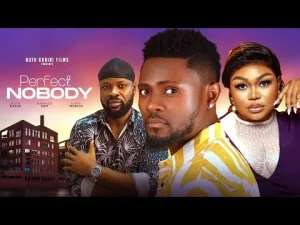You have probably seen your friends using Face ID on their iPhone 7, but you are shocked with some questions in your head like “Does iPhone 7 have Face Id feature?
The Face ID feature was introduced by Apple to iPhone users in November 2017 when iPhone X was launched. Since then, the Face ID feature has become one of the selling points of the latest iPhones released by Apple in subsequent years.
This particular feature introduced by Apple, gave iPhone users a more secure and convenient way to unlock their iPhones with style.
However, for those who own an iPhone 7, the question remains: Does iPhone 7 have Face ID feature?
In this article, I will explore the capabilities of the iPhone 7 and whether or not you can use the Face ID feature on your iPhone 7.
let’s dive right into it.
So, Does iPhone 7 have Face ID feature?
No, iPhone 7 does not have a Face ID feature because Face ID is based on 3D face recognition. This means that for Face ID to work on an iPhone, that iPhone must have a Notch where all the forward-facing sensors that operate the Face ID are housed, which the iPhone 7 doesn’t have.
That is, Face ID relies on the TrueDepth Camera in the front notch area of an iPhone. The hardware of the Face ID is a set of scanners that consists of a total of eight sensors or components like the infrared lens, floodlight sensing element, distance sensor, dot matrix projector, etc.
All these elements are what make Face ID work on an iPhone and they contribute largely to the Face ID recognition process.
Because of all of this latest hardware that comes with Face ID, iPhone 7 is unable to use Face ID.
Does this mean that you cannot use Face ID on your iPhone 7? Let me explain below…
Why Does iPhone 7 Have Face ID Feature In Some Persons Phones
They were able to get Face ID on their phones by jailbreaking their phone and gaining full control of their iPhone 7 or 7 Plus. This gave them room to be able to use external apps on their iPhones which I will be showing you below.
how do you put face id on iPhone 7?
If iPhone 7 does not Support Face ID, the question now is, is there a way to make use of the Face ID feature on the iPhone 7?
The truth is, there is only one way you can have Face ID on your iPhone 7 which can be a 50/50 chance if not done correctly. This method can break your phone if the process is not successful.
what is the method? the method is called Jailbreaking and installing an app for the face id to work.
What Does Jailbreaking An iPhone Mean
In a simple explanation, Jailbreaking an iPhone is like opening a locked door to get into a room that you’re not allowed to go into.
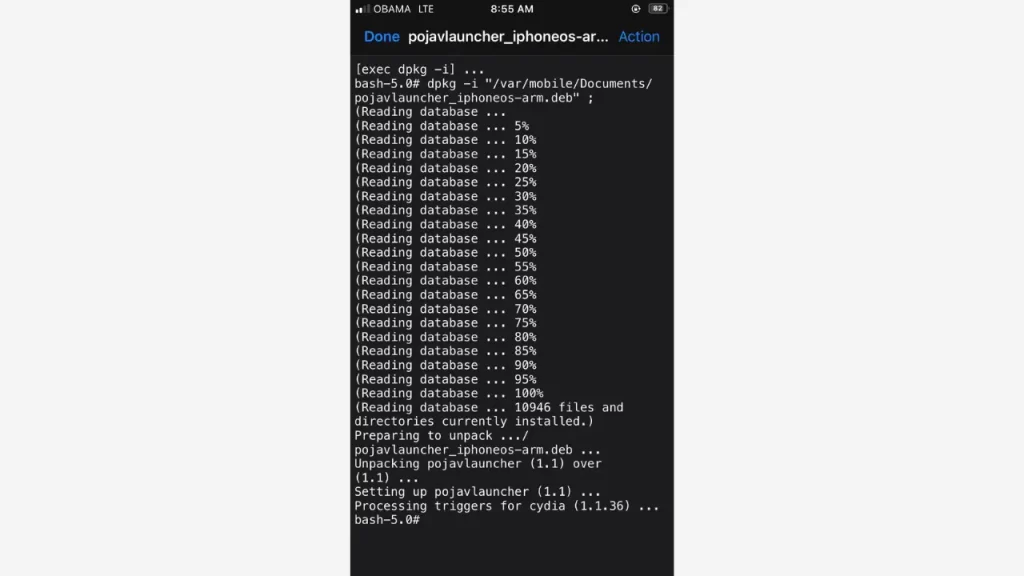
When you jailbreak your iPhone, It can let you do things on your iPhone that Apple would not allow you to do normally on your iPhone. Things like downloading apps that Apple doesn’t allow.
Before you can use Face ID on your iPhone 7 or iPhone 7 Plus, you will need to install or download an app for iPhone 7 Face ID to work. This can not be possible if you don’t have full control of your iPhone 7 or iPhone 7 Plus.
Remember, just like going into a room you’re not supposed to, it can also be risky and can cause problems for you.
So how do you get Face ID to work on your iPhone 7?
Disclaimer!: You must first of all Jailbreak your iPhone first before you install the app recommended below, in other to add face ID to your iphone 7 or iPhone 7 plus.
How To Add Face ID On iPhone 7 Using Jailbreaking Method
If you want to use Face ID on your iPhone 7, then you will need to download and install CYDIA APPLICATION on your iPhone. Make sure you have jailbroken your phone before downloading the app.
NOTE* You should only do this if you know what you are doing as your phone can be at risk and there is nothing like “how to get face id on iPhone 7 no jailbreak” because you actually need to jailbreak your iPhone before getting face id to work on your iPhone 7 0r 7 plus
Which iPhones have Face ID
If iPhone 7 does not support Face ID, then Which iPhones have Face ID? I will tell you below.
Starting from the iPhone X up to the current iPhone device, they all have Face IDs. So, If your phone fall below the iPhone X series, then there is no Face recognition feature on your iPhone and the only way to get face recognition on that iPhone will be to jailbreak the phone and use an app.
Does iPhone 7 have fingerprint?
Yes, iPhone 7 has a fingerprint feature which is located on the home button. But the home button is not a physical button it is a haptic engine.
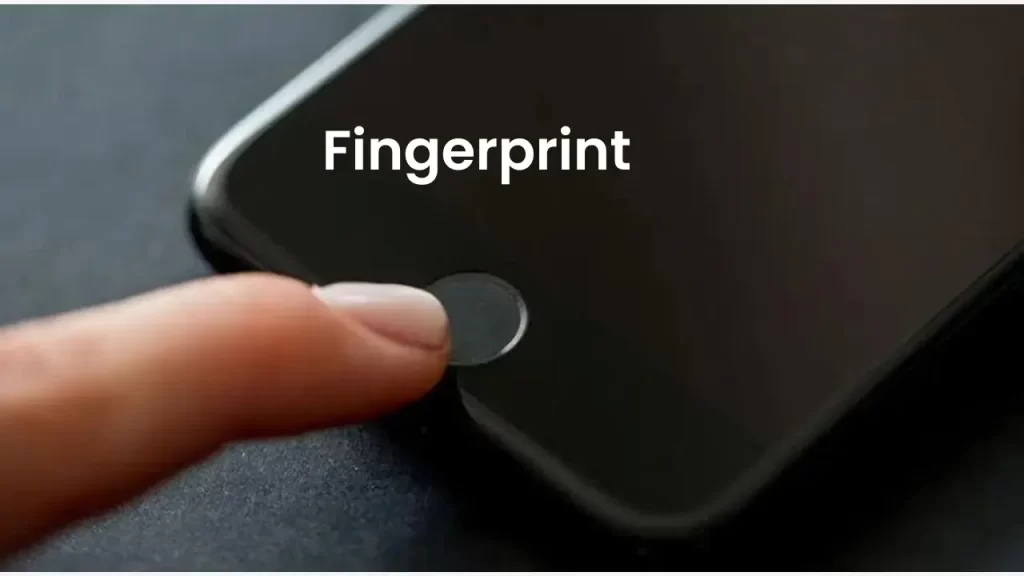
The fingerprint was what Apple started with in unlocking its phones until they introduced the Face ID in November 2017 on the newer Apple devices. So all iPhones after iPhone 5s up to iPhone SE support Fingerprint.
Final Thought
Whether your iPhone uses Face ID or fingerprint, it does not take away the fact that both features serve one goal, which is to help secure your device from unauthorized users gaining access to your phone without your permission.
If your iPhone 7 serves that goal with the fingerprint, I don’t see reasons why you should be bothered about taking the risk of jailbreaking your iPhone 7 just to get Face ID on it.
So choose wisely.
If you were curious about knowing how does iPhone 7 have Face ID feature in some iPhone 7 users’ phone and this article made you understand how they were able to do it, then drop your comments below.
Related Article For You: